Listening Post: Under the hood
Thanks to everyone who has taken the time to stroll around the new NCPR website, giving us feedback on the new look, helping us find and fix the broken and the lame. If you haven’t dropped by yet, the changes are pretty major. More, larger and better graphics, more breathing room, and an all-round cleaner and more spacious look. Less obvious are some of the changes that took place “under the hood” as it were–new features.
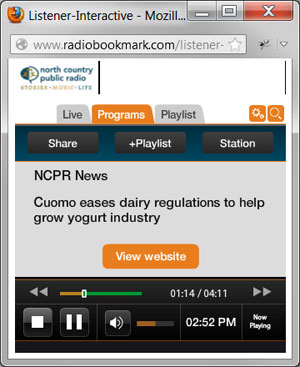
The new NCPR web player is a full-featured mini-app.
Take the new NCPR web player, which launches when you click to play NCPR audio. Instead of just a “zipper” that plays the selected audio, you now launch a mini-app that gives you full access to all NCPR audio features. Based on (and linked to) our NCPR mobile apps, you can use it play our live stream, as well as our archived programs, features and podcasts. You can log-in (by clicking on the “gear” icon), and synch the player with your NCPR mobile app. This will allow you to create a playlist of NCPR features you can take with you for later listening on another device.
When you visit an NCPR story page, in addition to larger photos, and more per story, there is added stuff. The story now carries a linked byline, and the location of the story now appears in the dateline. There is a “toolbox” that contains play, share, related info and comment links–just as before–but now there is also a thumbnail of the reporter, linking to the reporter’s page, and a link to the reporter’s Twitter feed (for those that have them). And at the bottom is a thumbnail map, showing the location of the story. Click the map and you get that newest stories that take place near that location.
We have replaced the story comment system we have used for the last few years; it is being discontinued. The new comment service is provided by Disqus, a platform used by many media outlets, including our network partner, NPR. On our weather page, you can now customize your preferred location and data display settings. Our NPR stories are now much richer. Better photos, featured videos, reporter links, and related stories are all new in the redesign.
I hope it all works well for you as we shake down the new systems. Let us know about your experience in the new site in a comment below.
Tags: listeningpost








How do I get to that web player? The web player that I get from the listen live link is very different than the one pictured above. the link is http://www.northcountrypublicradio.org/nowplaying.php
Click on the link on any NCPR story that reads “listen with NCPR player.” There are still a few locations where we are using the old player, but they will be replaced with the new one over the next few days. The live stream player you are using is one of them. Dale Hobson, NCPR